Présentation
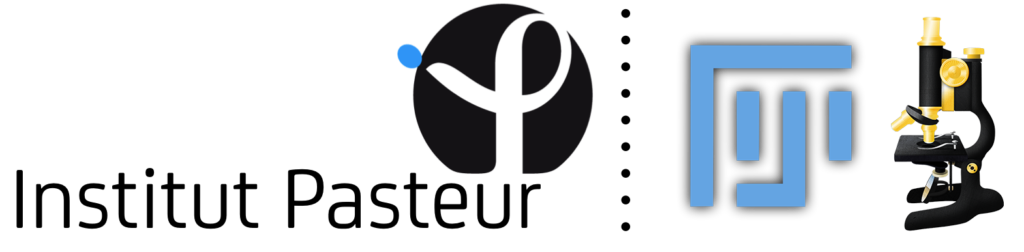
Getting started in Image-Analysis – Hands on.
The Image Analysis Hub of the Institut Pasteur organizes a one-day workshop dedicated to an introduction to image analysis using Fiji/ImageJ.
Image analysis is about making sense of images thanks to computers and is both an area of Research and a paramount tool in Science. As imaging technologies and devices bloomed, extracting scientific information from images became a central preoccupation in Science and Engineering. We turn to this field when the questions we ask are about objects: how many objects can be found in an image, what is their size, their shape, how are they oriented, where are they respective to another type of object, how are they spatially arranged, etc. We start with raw images, and extract objects and analyze them further to yield quantitative information.
This workshop is suited to scientists that have no or very little experience with image analysis. It alternates between short lectures and practicals, and focuses on teaching image analysis rather than just the use of a software. During this workshop, we will rely on the Fiji/ImageJ software for hands-on sessions.
Where and when.
The training will take place on Friday the 5th of October, from 9:30am to 6pm, in the Francois Jacob building of the Institut Pasteur. We will cover an introduction to image analysis and how to use Fiji to analyze your data.
You need to bring your own laptop. Fiji has rather modest needs for this training; yet, try to bring a laptop with which you feel comfortable working on images.
Registration & Fees.
Attendance to the full workshop will be billed 30€ to internal Pasteur attendants, using the recharge system, and 50€ to external academic attendants.
Please fill the form linked below to register:
Program.
Starts at 9:30am and finishes at 6pm.
1. Introduction. Typical challenges in image analysis. (Lecture)
2. Fundamentals. (Lecture & practicals)
– Navigating in images.
– Bit-depth and image representations.
– Histograms
– Manufactured images.
– Display adjustments. View of the data vs data.
– Lookup tables and multi-channel images.
– Interlude: Digital images ethics.
– Dealing with 3D images: Z-stacks.
– Spatial calibration. Sizes and distances.
– Conclusion.
3. Quantification of image data. (Lecture & practicals)
– Introduction.
– Extracting objects.
– Local maxima and noise.
– Image processing in brief.
– Other detection techniques.
– Automated segmentation of objects.
– Thresholding.
– Morphological operations in brief.
– Edge images and the watershed algorithm.
– Deformable contours.
– Segmentation by machine learning.
4. Application examples: extracting data from time-lapse images. (Practicals)
– Analysis of bleb growth.
– Calcium response of bronchial cells.
– FRAP on a moving target.
Localisation
Bâtiment: Francois Jacob
Adresse: Institut Pasteur, Paris, France


